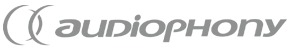Briteq Video Panels
Briteq VP P20,0 Scanbox
Artikuls: 87011
Eur335.00

VP-P20 SCANBOX
- This scan box is the link between the VP-PC Interface and the VP-P20 video panels.
- The unit is a “black box" which distributes the digital video signals to the different video panels.
- The following connections and controls are available:
- Via the special RJ45 input and up to 120m CAT5 cable the VP-PC Interface will be connected.
- Via the RJ45 output you can link several other scan boxes to obtain bigger video walls.
- 2 special high grade metal in/out connectors with protective cover for mains voltage
- 8 special high grade metal output connectors with protective cover to connect the video panels.
- Power LED to indicate that the unit received mains power
- Signal LED to indicate that the unit is connected to the VP-PC Interface
- Test button: used to generate different test patterns, no need to connect and configure a PC to test your video wall! - The scan box can drive a matrix of maximum 20panels (horizontal: 5 panels + vertical: 4 panels) but for increased performance maximum 16panels (horizontal: 4 panels + vertical: 4 panels) is adviced.
- Pixel resolution per output:
- Max. Horizontal: 160px (10 panels, each with 16pixels)
- Preferred Horizontal: 128px (8 panels, each with 16pixels)
- Fixed vertical: 128px (8 panels, each with 16pixels)